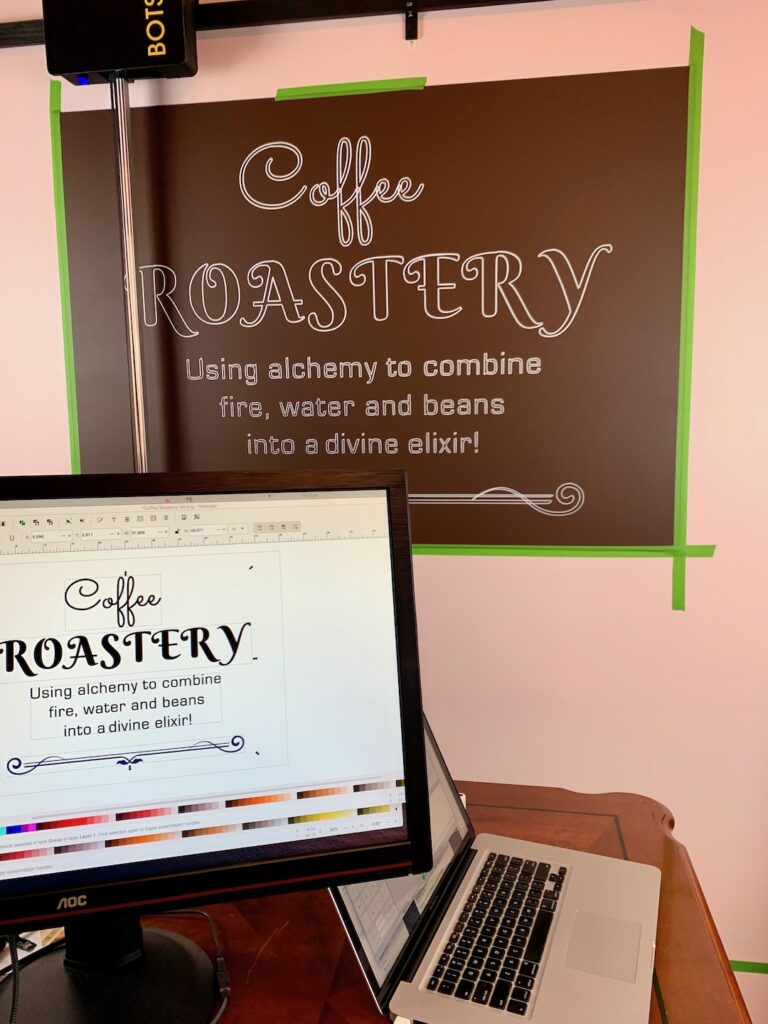Once converted to G-code (Botsy control file), Botsy can draw vector files such as .AI, .SVG, .DXF, and .EPS.
Vector graphics are made up of simple elements like lines, circles, rectangles, curves, and dots. Botsy will benefit greatly from this because vector drawings may be scaled to any size without sacrificing accuracy or resolution. Vector artwork, for example, from your computer screen, may be easily extended to a wall-sized design without losing image clarity or pixelation.
The vector file and Botsy’s wall artwork are an excellent match in this photograph.
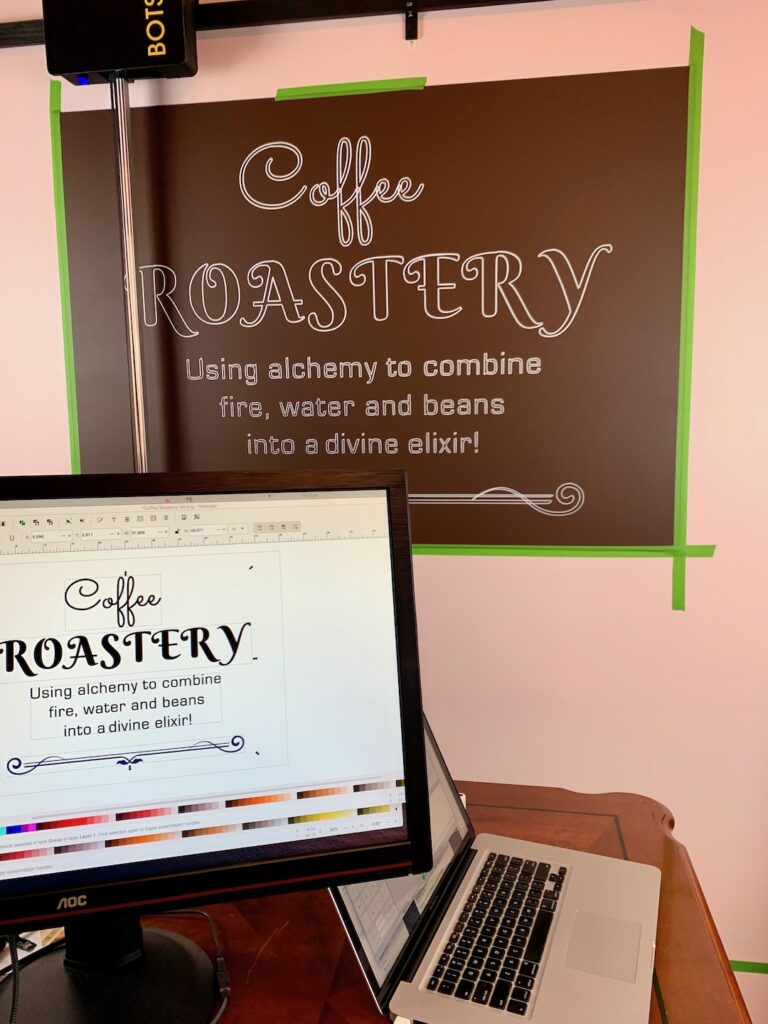
Vector files can be downloaded from a variety of websites. Search for your preferred image followed by “vector file” on Google, or go to a popular site like www.freepik.com.

Inkscape is a free graphic design software that may be used to begin learning how to create vector files. Vector art design tutorials can be found on a variety of YouTube channels. Inkscape is available for MacOS, Microsoft Windows, and Linux.

Of course, you can always send us an email and we’ll assist you.
A high-contrast line drawing is required to transform your sketch into a vector file. Scan your sketch and vectorize it with Adobe Illustrator or Inkscape (a free graphic design program).
We use a two-step approach to send art files to the wall drawing machine.
1. Open your vector file in Inkscape, which is used to specify the real-size dimensions of your wall design. Create a control file once the dimensions have been determined.
2. Open Universal Gcode Sender, the program used to control Botsy’s drawing processes, and upload the control file. The program includes a pause option, manual control of the wall robot’s motions, a preview of the drawing, and an estimate of how long it will take to complete the image. The wall drawing machine can be operated through Bluetooth or a USB cable.
Yes, the software is free and comes with your purchase; otherwise, you can download it.
The wall drawing robot program is compatible with Microsoft Windows 2000 or later, MacOS X 10.4 or later, and Linux. Bluetooth and an optional USB port should be available on your laptop.
No, you cannot at the moment.
For updates, sign up for our newsletter.